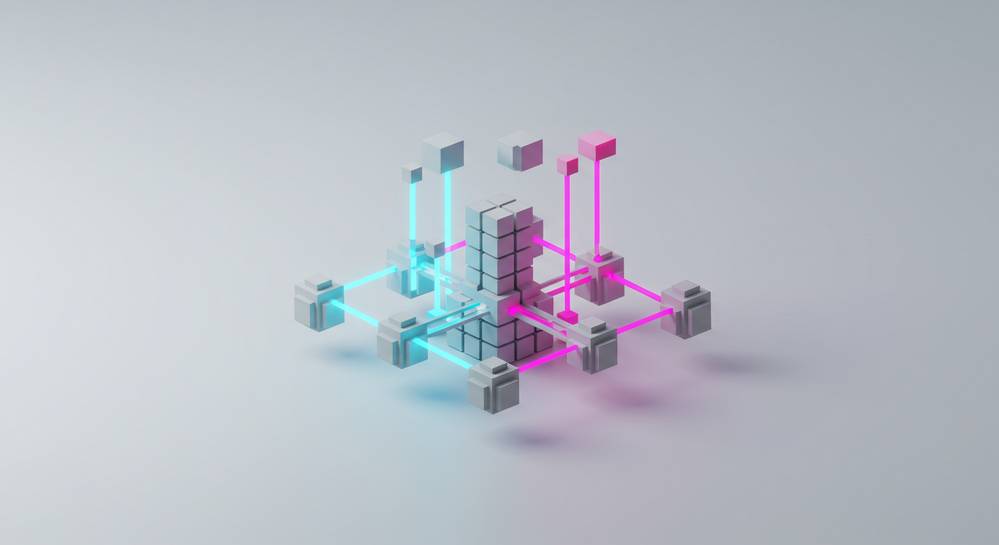Safeguarding Your Wallet: Outsmart Digital Payment Fraudsters
In this tech-savvy era, protecting yourself from digital payment fraud is not just smart—it’s vital. Thieves are crafty, but you can be craftier. Each swipe, click, or tap could open the door to risks. I’ll show you how to spot the sneaky signs and fend off fraud. Imagine a shield around your money, one you control. Ready to build it? Let’s dive into the web of digital deceit and arm you against the unseen enemy.
Understanding Digital Payment Fraud
Recognizing the Signs of a Scam
Keep your eyes open for scam clues. Odd emails, strange links, and urgent messages that scream for your personal info are trouble. These could be phishing lures. These tricks make you give up your details easy. Avoid odd calls asking for your card number. Real banks never ask for your password or PIN on the call. Watch for tiny charges you don’t know. Thieves test with small amounts before a big steal.
The Most Common Tactics Used by Fraudsters
Fraudsters are crafty. They can fake calls, making them seem like they’re from your bank. They email or text, pretending to be someone you trust. They urge you to click on links that lead to fake sites. These sites steal your info. If a deal online looks too good, think twice. Scammers offer textbook bait with wild deals to get your payment details. Keep your cash safe. Learn what fraud looks like. Then you won’t bite when they cast a line.

Enhancing Your Payment Security
The Role of Multi-Factor Authentication
Multi-factor authentication (MFA) is like a superhero for your online cash. It makes sure that only you can get into your accounts. How? It uses more than one check to prove who you are. Think of it as a special handshake. Your password starts the handshake, and MFA finishes it. This might be a code sent to your phone or a fingerprint. Want to keep your money safe? MFA is your friend.
Don’t just rely on passwords. They’re like a single lock on your front door. Do add an extra layer with MFA. It could stop a bad guy in their tracks, even if they guess your password.
Encryption Techniques for Secure Transactions
When you pay online, encryption keeps your card details hidden. Like a secret code, it scrambles your info. Only the right computer can unscramble it. Look for websites that start with “https” – the “s” means they’re secure. It’s like sending your money in an armored truck instead of a bike.
Do use encrypted sites for buying stuff. They work behind the scenes to keep your details safe. And remember, a little “s” can make a big difference.
Don’t enter card details on pages that begin with just “http”. That’s like leaving your wallet on a park bench.
To be sharp at spotting fake sites, check the web address. Odd-looking or misspelled URLs can be a red flag. A secure lock icon near the address bar also shows the site is safe. Don’t get tricked by look-alikes!
Using these tips can help you steer clear of trouble and keep your digital wallet locked tight. With MFA and a keen eye for safety, you’re on your way to beating the fraudsters at their own game.

Best Practices for Online Shopping
Monitoring Your Credit Card and Bank Accounts
Let’s keep our money safe. Check your bank and card activity often. See something odd? Report it quick. Secure digital payments start with watching your accounts. This means looking for charges you don’t know each day. Use apps to get alerts for any new spend. This catches theft fast. It’s a top cyber fraud prevention measure. When you prevent cyber theft, you keep your hard-earned cash safe.
Make a habit to peek at your bank app. It’s quick and helps avoid payment scams. See a payment you didn’t make? Use your bank’s app or site to call it out. Your bank can help stop fraud and protect your money. Teach your family and friends too. More eyes mean better safety.
Keep your bank’s hotline number handy. When in doubt, ring them up! You can stop fraudsters in their tracks. Banks often have teams to help with unauthorized transactions. They can flag odd charges before they pile up. Build good habits, like setting a weekly time to check in.
Implementing Secure Checkout Protocols
A safe checkout keeps your shopping fun and worry-free. Make sure the checkout is secure before you buy. Look for the little lock icon near the website address. It means your info is safe when sent. Use payment methods that keep your details hidden, like PayPal. Sites should not ask for too much info. If they do, it’s a red flag.
Always log out after shopping. It’s an easy step that makes a big difference. Teach kids about this too. They might not know how important it is. On your phone, use your face or fingerprint for an extra security layer. That way, even if your phone gets lost, no one can shop with it.
Secure checkout processes also mean using a strong, unique password. Each site should have its own password. Yes, it’s a pain to remember them all, but it’s worth it for safety. A password manager can help you keep track without hassle. Strong password practices keep your accounts locked tight against hackers.
Some shops offer to save your card for next time. It’s handy, but say no to be safer. Type in your card details each time instead. That way, if the shop’s data gets stolen, your card stays safe with you. Plus, it makes you think twice before buying – a bonus for your wallet!
Make online shopping a breeze. Follow these steps each time:
- Verify the site’s security. Look for the lock!
- Use secure payment options.
- Keep your password unique and strong.
- Don’t save your card details on the site.
Stick to these, and you’ll outsmart the fraudsters lurking online. Happy, safe shopping!

Staying Informed and Prepared
Educating Yourself on Scam Prevention
To stay safe, you must learn how to prevent cyber theft. First, know how to spot scams. Most cons trick you into giving your details. They might look real but have tiny clues. Check for odd emails and links. Don’t click if it looks fishy. Scammers can also call or text. They may pretend to be from your bank. If in doubt, hang up and call your bank back. Always check for secure signs during online payments. A padlock icon near the web address means it’s safe.
You should use multi-factor authentication everywhere. It adds an extra step to prove it’s you. This could be a code to your phone or a fingerprint. It’s a top-notch way to avoid payment scams. For top security, make sure your accounts have it.
It’s also vital to use strong passwords. Don’t use easy guesses like “1234” or your birthday. Mix letters, numbers, and symbols. Change them often. Teach your friends and family these safe online transactions too. Share what scams look like so they can spot them. Helping others makes you all safer.
Remember, even if you’re wise to scams, keep learning. New tricks pop up often. So stay sharp!
Up-to-Date Security Measures and Software Updates
Keeping your devices safe is like locking your car – it’s a must. Always keep software updated on your phone, computer, and tablet. This helps seal off ways for hackers to sneak in. Think of updates as a new fence for your digital home.
Updates come with ways to fight off latest virus threats. You want a tough guard dog, right? That’s what good antivirus software does. It protects your financial info and puts up a fight against sneaky malware. So make sure you always have it and that it’s updated.
Payment gateway safety is big too. This is where your payment info passes through when you buy online. You want this road to be closed off to thieves. A good sign of this is when you see “HTTPS” not just “HTTP” in the web address. The “S” means your info gets scrambled so others can’t see it.
Keep tabs on your bank and card accounts too. Look at them often. If anything seems off, report it fast. Banks can help stop fraud when it starts.
Also, your credit report has clues. It might show if someone is pretending to be you. You can set up a fraud alert on it too. This tells businesses to check with you before opening new accounts.
For more safety, think about a virtual credit card. These hide your real card number online. It’s like a mask for shopping – it keeps your real info a secret.
In the end, staying informed and ready means taking these steps. Be smart and stay updated. You’ll keep the odds in your favor against digital payment fraudsters.
We’ve covered key points on staying safe with digital payments. First, knowing scam signs and fraud tactics helps you spot trouble fast. Then, boosting payment security using multi-factor authentication and encryption keeps your money safe. For online shopping, always watch your accounts and use secure checkouts. The best defense? Stay informed and keep your security tight.
Final thought: being smart and alert wins against fraud. So use these tips, keep learning, and protect your cash like a pro. Stay safe out there!
Q&A :
How can I safeguard my information when using digital payment platforms?
To protect your information while using digital payment systems, take several proactive steps. Firstly, use strong, unique passwords for each platform and consider using a password manager. Always enable two-factor authentication (2FA) where possible for an extra layer of security. Be cautious of phishing attempts – never click on suspicious links or share sensitive information via email or messages. Regularly monitor your transactions and report any unauthorized activity immediately.
What are the best practices for preventing digital payment fraud?
Best practices for avoiding digital payment fraud involve a combination of vigilance and smart habits. Always keep your software and apps updated to the latest version to benefit from the newest security patches. Only use trusted networks, avoiding public Wi-Fi for financial transactions. Familiarize yourself with common scam tactics and refrain from sharing personal data on suspicious websites or responding to unsolicited requests for financial information. Additionally, opt for credit cards or payment services that offer robust fraud protection policies.
What should I do if I suspect I’ve been a victim of digital payment fraud?
If you believe you’ve fallen victim to digital payment fraud, act swiftly to mitigate damage. Contact your bank or payment service provider immediately to report the incident and discuss freezing any affected accounts or cards. Change your passwords for all digital accounts and monitor your credit reports for unusual activity. Lastly, file a complaint with relevant authorities, such as the Federal Trade Commission (FTC) or your local law enforcement, to help track and prevent further instances of fraud.
Are there particular digital payment methods that are safer than others?
Certain digital payment methods may provide enhanced security features. Credit cards and payment platforms with strong customer protection policies can be safer choices, as they often offer the ability to dispute transactions and recover funds in case of fraud. Mobile wallets like Apple Pay or Google Wallet also provide additional security layers, such as tokenization and biometric authentication, which can reduce the risk of fraud. Always ensure you are using payment methods from reputable providers with a history of secure and reliable service.
How can I identify a secure digital payment app or website?
Identifying a secure digital payment app or website involves checking for several key features. Look for indicators of encryption, such as HTTPS in the website’s URL and a padlock icon near the address bar. Read the provider’s privacy policy and terms of service to understand how your data is protected. Furthermore, check for user reviews and research the company’s reputation regarding security measures. Choose apps and sites that require strong login credentials and offer two-factor authentication to enhance your data’s protection.