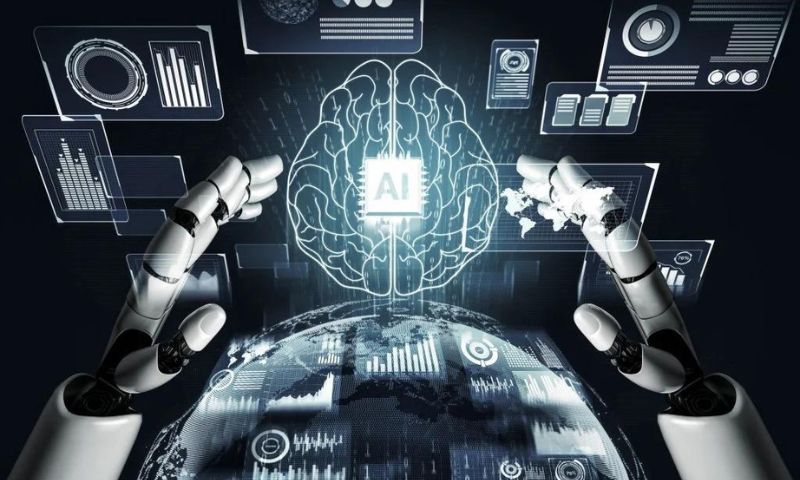How to add Binance Smart Chain to MetaMask is a straightforward process that empowers users to access Binance Smart Chain’s fast and low-cost transactions directly from their MetaMask wallet. By following a few simple steps, you can configure your MetaMask wallet to interact seamlessly with BSC, enabling smooth engagement with DeFi protocols, NFT marketplaces, and more.
General introduction

What is MetaMask?
MetaMask is a popular cryptocurrency wallet that allows users to store and manage digital assets, primarily on the Ethereum blockchain. It functions as a browser extension or mobile app, enabling users to interact with decentralized applications (dApps) on Ethereum and other blockchains, including Binance Smart Chain (BSC). With MetaMask, users can easily access dApps, manage ERC-20 tokens, and conduct transactions. One key feature is the ability to connect to different blockchains, and if you’re wondering how to add Binance Smart Chain to MetaMask, the process is straightforward, allowing users to explore BSC’s lower transaction fees and faster speeds.
What is Binance Smart Chain?
Binance Smart Chain (BSC) is a blockchain developed by Binance, designed to support decentralized applications (dApps) and smart contracts. BSC offers fast transaction speeds and low fees, making it an attractive alternative to Ethereum. It is compatible with Ethereum-based assets and dApps, providing a seamless experience for users. If you’re looking to learn how to add Binance Smart Chain to MetaMask, doing so grants you access to BSC’s growing DeFi ecosystem, with a wide range of decentralized exchanges, lending platforms, and other applications available for use.
How to add Binance Smart Chain to Metamask?

Connecting your MetaMask wallet to Binance Smart Chain (BSC) is simple and opens up a range of DeFi, NFT, and trading opportunities. Here’s a quick guide on how to add Binance Smart Chain to MetaMask:
- Step 1 – Install MetaMask: First, install the MetaMask extension from the official website for your browser (Chrome, Firefox, etc.). Create or log into your MetaMask wallet.
- Step 2 – Add Binance Smart Chain: Go to MetaMask settings, select “Networks,” and click “Add Network.” Enter the following details:
- Network Name: Binance Smart Chain
- RPC URL: https://bsc-dataseed.binance.org/
- Chain ID: 56
- Currency Symbol: BNB
- Block Explorer URL: https://bscscan.com
- Save the network settings.
- Step 3 – Switch Networks: Switch to Binance Smart Chain by selecting it from the network dropdown in MetaMask.
- Step 4 – Add BNB: Transfer BNB into your MetaMask wallet to cover transaction fees.
By following these simple steps, you’ll be able to interact with decentralized applications on Binance Smart Chain, enjoying faster transactions and lower fees. Connecting MetaMask to BSC is essential for anyone looking to explore the world of DeFi and crypto with greater efficiency.
Opportunities and Challenges of Connecting MetaMask to Binance Smart Chain

Connecting MetaMask to Binance Smart Chain (BSC) offers several advantages but also some challenges.
Opportunities:
- Lower Transaction Fees: BSC transactions are cheaper compared to other networks like Ethereum, which can significantly lower costs for users. By knowing how to add Binance Smart Chain to MetaMask, users can instantly access these cost benefits.
- Access to DeFi Platforms: BSC hosts a wide range of decentralized apps (dApps) and DeFi protocols. Connecting MetaMask to BSC allows users to engage in activities like staking, yield farming, and trading on decentralized exchanges (DEXs).
- Faster Transactions: BSC offers quicker transactions due to its shorter block times, making it an attractive option for high-frequency trading.
Challenges:
- Security Risks: Connecting to BSC introduces potential security risks like phishing attacks and malicious smart contracts. Users must be cautious and ensure they follow the right procedures when setting up how to add Binance Smart Chain to MetaMask.
- Setup Complexity: New users may find the process of adding BSC to MetaMask a bit confusing, especially since it requires manual configuration of network settings.
- Interoperability Limitations: Not all assets or services from different blockchains are compatible with BSC. Users need to verify compatibility before investing.
Learning how to add Binance Smart Chain to MetaMask opens up access to faster and more affordable transactions on the Binance Smart Chain. This integration boosts your ability to interact with decentralized applications (dApps) while offering a streamlined, secure experience. Digitaleconomypulse believes, just ensure you follow security best practices to mitigate potential risks during the process.